Author: | Anja Kerstin Kempf |
|---|---|
| Supervisor: | Prof. Gudrun Klinker |
| Advisor: | David Plecher (@ne23mux) |
| Submission Date: | 15.12.2023 |
Abstract
Providing information has several factors, mainly presentation, accessibility and preparation. In the field of culture heritage, it is also important to preserve information and heritage. These are usually managed and collected by experts in these fields. Therefore such applications have two levels: the user level when retrieving the data and the user level when entering the data. When developing, the focus should be on ease of use by non-IT experts. The aim of this application is to create an environment that depicts a map of Munich on which history experts can dynamically place information markers. A Unity WebGL based application has been chosen and by Google Firebase and Storage a simple database with file storage is realized. They also provide basic user authorization. This allows the processing of sensitive information to be monitored and the information stored. The map layout was chosen because it is often local information to be displayed in relation to geo-coordinates. The displayed information consists of text, images and audio files.
Project Description
This continues a project at the Technical University of Munich. During a practical course, Dominik Huber and Felix Stieglbauer created an interactive map of Jewish Munich (https://collab.dvb.bayern/display/TUMinfar/[22WS+-+MP]+Cultural+Heritage+AR). The project is being prepared with the help of Prof. Dr. Päffgen from the LMU and the Ad hoc-Working group "Judentum in Bayern in Geschichte und Gegenwart". The historians provide the necessary information content.
We implemented a static HTML map of Bavaria with hotpots and edited the interactive map of Jewish Munich. This should mainly contain information about the location of Munich. This will make it possible to go into more detail about individual stations and places of Jewish life. The new functions include, for example, the insertion of images. In future, the interactive map will be used by academic staff to create new entries. By restricting editing authorizations, different roles can be assigned and the integrity of the data ensured. It is important that new data can be entered easily. By making the map available on a website, interested users should be able to read information easily. Attention must be paid to an aesthetically pleasing graphical interface.
Implementation
The HTML map is just one index.html file with style.css and script files. The main page shows an image of Bavaria with green and red dots. Green dots stands for Jewish communities. Each red dot represent one letter connected with a Jewish term. By clicking a point on the map a small pop up appears with an title and a link. The community dots link to the respective website. The link to a term opens a new window with information, links and pictures.
The interactive map has two sides: The map layer and the admin layer. Through the admin layer the expert user can create content data by putting it in the application forms and upload them to the database. In the map layer an interested user can explore the map with attached points of interests to obtain the downloaded information stored in the database. The layers are just connected by the database. Both layers could be deployed separately on different devices. They only depend on the data stored in the online database. The goal is to ease the way of the information from the historic experts to the internet user. The challenge is to obtain this through the graphical user interface.
The interactive map was created in Unity game engine. The databases and authorization logic was done via Google Firebase. In the realtime database data is stored in json format, additionally the Storage for Firebase is used to store media files.
New added features are:
- grouping the markers and assign different colors
- possibility to upload audio, image and video files
- revised layout
- role system to restricted editing rights
- active state of markers
- list views of markers, groups and admins
- search for streets in the map view
- toggle visibility of groups on the map
- hover effect for the markers
- fixing bugs
Results
After finalizing the Bayernmap and the interactive map an expert interview was conducted. One of the members of the working group accomplished three tasks. They increased in difficulty and the help given get less. The expert interview revealed some flaws. New features were added afterwards to improve usability. But overall the interactive map was perceived as useful and easy to use. The main difficulty was to integrate functional Webrequest to Firebase, because the Google SDKs aren't supported for WebGL builds in Unity.
Demovideo
Conclusion
The focus of this work lies on the creation of data points on a map by non-IT experts. The difficulty is to improve the use and functionality of the user interface. This should also be the case in the second level. The second layer is the map layer, on which interested users can obtain information. The practical course had some good basic ideas, so the basic framework was adopted. An appealing and fitting layout was found. The available features are sufficient to fill a small map with information. And the simplicity of the graphical user interface makes it easy to create POIs on the map. However, the results show that a close exchange between developers and historians is very important. The Expert Interview has yielded some insights, but more information could given by more frequent consultation.