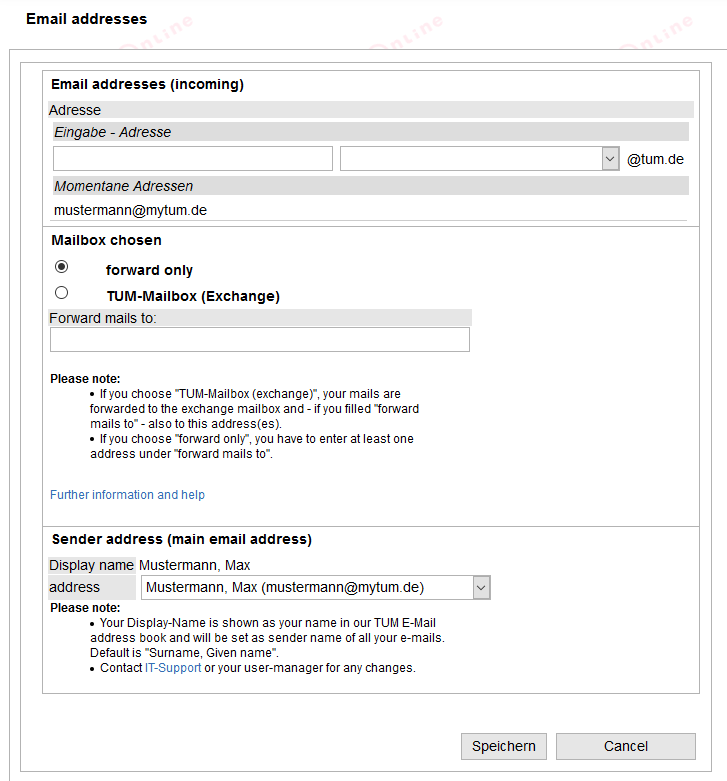1. Log in TUMonline
Please log in to TUMonline.
Click on the application “E-mail Adresses”:
Screenshot: Application “E-mail Addresses”
2. Choose e-mail address
In the application “E-mail Adresses” the window “Email addresses (incoming)” opens. Here you can set up your TUM e-mail address and select your mailbox.
Screenshot: Choose TUM e-mail address
Please note:
- The e-mail address is made up of your first name and last name, i.e. your e-mail address is firstname.lastname@tum.de (e.g. john.doe@tum.de).
- In the field on the left, you can edit your first name, e.g. enter the name of your choice.
- In the field on the right, you can select your last name or a part of your last name in the drop-down field. Double names cannot be used.
- A further option is using the e-mail address TUM-ID@mytum.de (e.g. ga53xez@mytum.de) that you receive automatically. Tip: You can find your TUM ID as well as this e-mail address in the application “E-Mail Addresses” under “Current addresses”.
3. Select mailbox and enable e-mail forwarding
In the application “E-mail Addresses” you can select your mailbox under “Mailbox chosen”:
| Element | Description |
|---|---|
“forward only” | Please enter a valid e-mail address in “Forward mails to”. |
“TUM-Mailbox (Exchange)” | You can set up a mailbox in the Exchange mailbox of TUM . Your e-mails will then be forwarded to the Exchange mailbox which you can access by clicking on the link https://mail.tum.de/ after logging in with your TUM ID (e.g. “ga53xez“) and your password. |
If you have also entered a forwarding address in this menu, your e-mails will be forwarded additionally.
Tip: If you have set up an exchange mailbox, you can quickly and easily access your e-mails in TUMonline by clicking on the application “TUM Mailbox (Exchange)”.
Screenshot: Application “TUM Mailbox (Exchange)”
4. Set main e-mail address
- Under “Sender address (main email address)” you can define your main TUM e-mail address which will be displayed in your TUMonline.
- If you use the TUM Exchange mailbox, “last name, first name” will be used as the “display name” by default.
Überblick
Inhalte
Apps
Aufgabenbericht