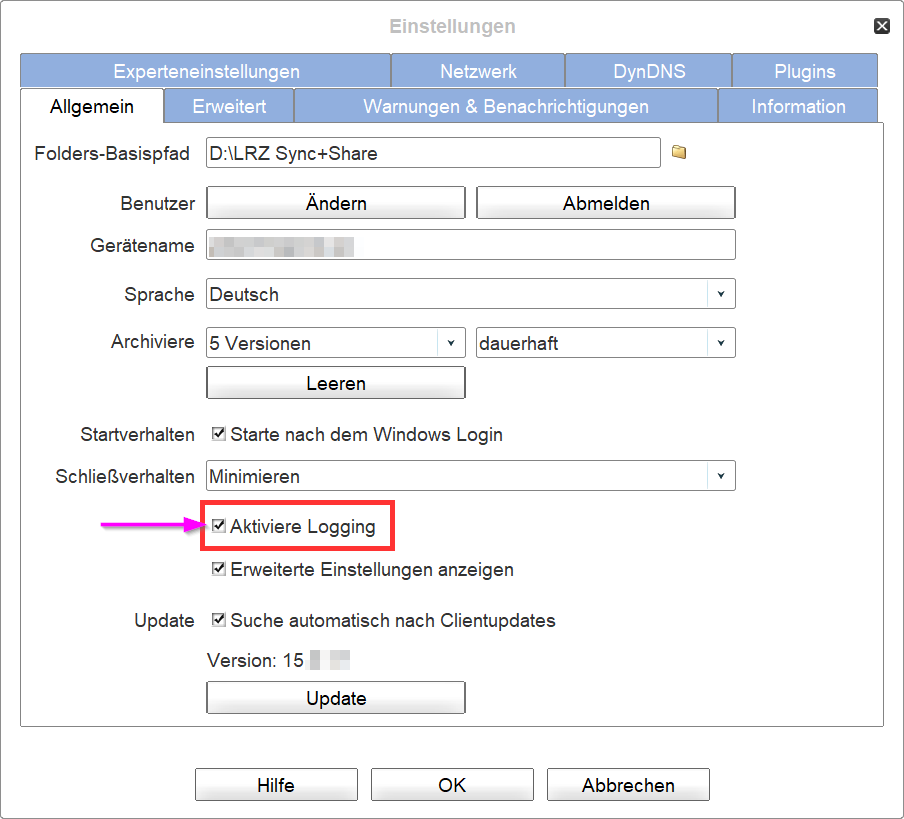202 - Wie starte ich das Logging im Client, um mehr Informationen zu einem Problem zu sammeln?
To enable logging in the client settings, please proceed as follows:
- Start the client.
- Click on "Settings" at the bottom right.
- Click on the check mark at "Enable Logging" and leave the settings with "OK".
- Restart the client.
Open the logs:
- Open/start the client.
- Click on "Logging" at the bottom right.
- Click on the "Send Logs" button, the corresponding directory opens.
Alternative approach:
If the client settings are not accessible, the parameter verbose=true can be added manually to the PowerFolder.config. (Where is the PowerFolder.config file located?)
On Mac operating systems, this directory is only accessible using the command line terminal.