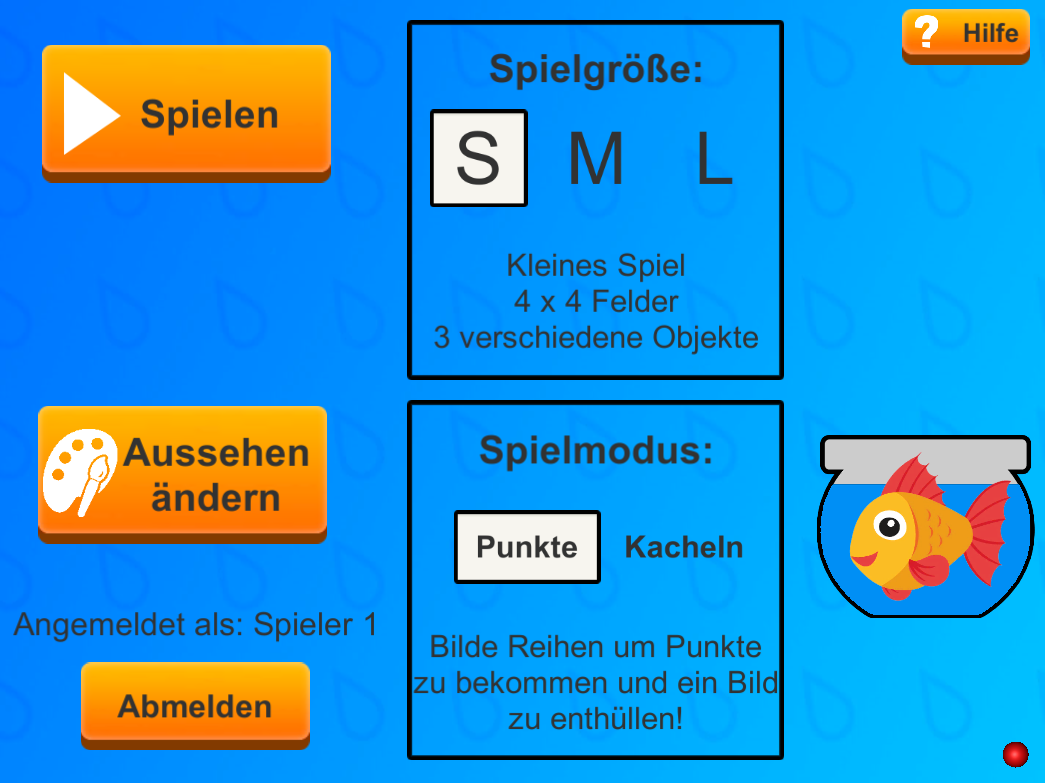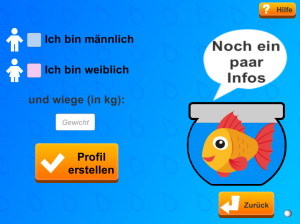Author: | Matthias-Neal Wadlinger-Köhler |
|---|---|
| Supervisor: | Prof. Gudrun Klinker |
| Advisor: | Christian Eichhorn |
| Submission Date: | 15.4.2019 |
Abstract
As part of this master’s thesis, a mobile health application was developed with the goal of being an entertaining activity for seniors while also helping them against the dangers of dehydration by reminding them to drink. The application can optionally utilize a Bluetooth drink reminder gadget, which can keep track of the amount of liquid a user consumes. The entertainment part of the application will come in the form of a “Matching Puzzle”-type game, similar to popular titles such as “Bejeweled” or “Candy Crush”, whose interface and gameplay will be adjusted to the needs of seniors. Furthermore, the game features the option of personalization, for example by using personal pictures as game backgrounds or playing pieces.
The completed application was then tested during a visit to a nursing home with a group of residents in order to collect feedback and evaluate the application.
Application Design
Gameplay
The player can adjust the gameplay in two ways: Changing the game size and changing the game mode.
The size settings change the dimensions of the game field and number of different objects:
Small (4x4, 3 Objects)
Medium (5x5, 4 Objects)
Large (6x6, 5 Objects)
Increasing the size also increases the difficulty.
There are two different game modes, "Points" and "Tiles". The objective of both modes is to form rows of three or more matching objects by swapping neighboring objects, which destroys the matched objects.
In Points-Mode, destroying objects yields points which fill up a green ppoints-bar and also slowly reveal the background image.
When playing the Tiles-Mode, destroying objects damages the tiles positioned behind the destroyed object. Damaging a tile twice removes it, also revealing a background image behind it.
When a player finishes a level, the background image is fully revealed and they can continue on to the next level which will have a different image.
Drink Reminder
While playing the game, the fish companions water bowl will slowly loose water and after five minutes it almost completely empties out, prompting a pop-up notification which pauses the game and asks the user to drink something.
After drinking, the bowl is filled back up, restarting the drink reminder timer, and the player is rewarded with a water balloon that is thrown on to the next object selected, causing a big explosion.
Visuals
The game's visuals can be customized by changing the background images and gameplay objects used within the game.
The Background image sets contain ten images each and include images of nature, animals or popular cities.
The game object sets each consist of five visually distinct icons.
The game objects can be customized using own images by first importing an image and then moving the selection shape across the imported image and resizing it, which automatically copies the pixels within the shape.
Selecting a different shape lets the user customize that object and the user can also import different pictures to customize each object.
Once the player saves their selection, the new custom objects can be used in the game.
User Profiles
The user profiles are used to store all gameplay and visual settings, so a user doesn't have to adjust their settings everytime they play.
The profiles are also used to log the amount of liquid a user drinks, if the app is used in connection with a drinking gadget.