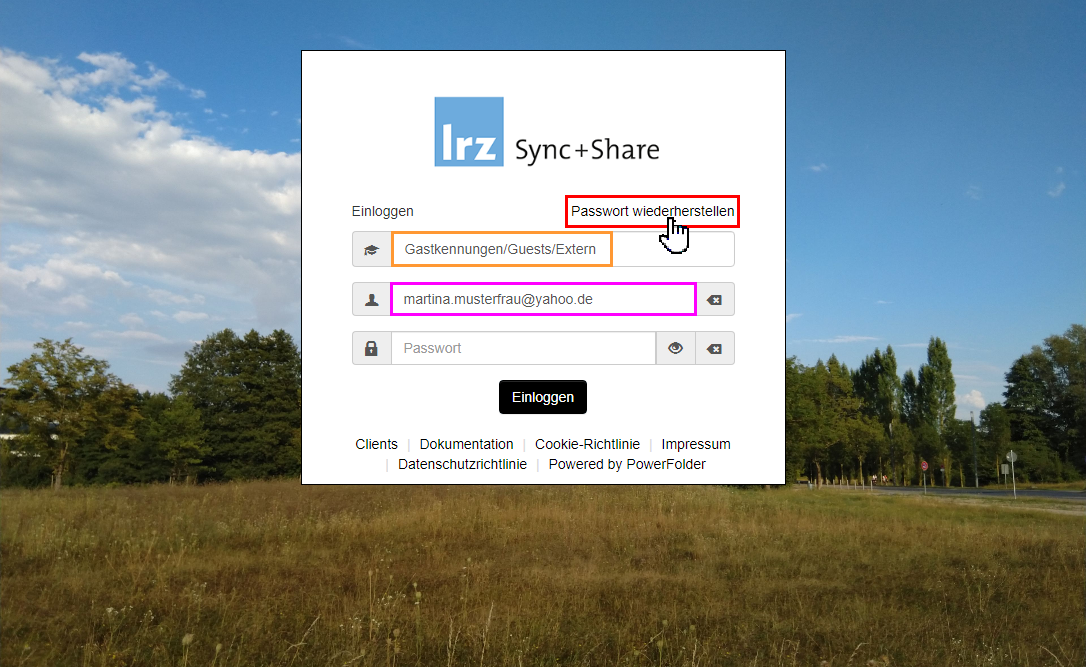105 - Wie setze ich mein Passwort für LRZ Sync+Share zurück?
Employees and students of the Ludwig-Maximilians-Universität München (LMU), the Technische Universität München (TUM), the Hochschule München (HM) and the Bayerische Akademie der Wissenschaften (BADW), as well as other registered Bavarian universities, set their password via the responsible Identity Management Portal of their institutions.
Invited external users or guests can change or reset the password as follows:
- Open the login page https://syncandshare.lrz.de.
- Select "Gastkennungen/Guests/Extern" as the institution.
- Enter the email address of the guest account in the "Username/Username" field.
- Click on the text "Recover password".
- You will receive an email from LRZ Sync+Share. Please click on the link to reset the password.
- Now enter your new password including password repetition. Click on the "Recover password" button. You can now login with the new password.