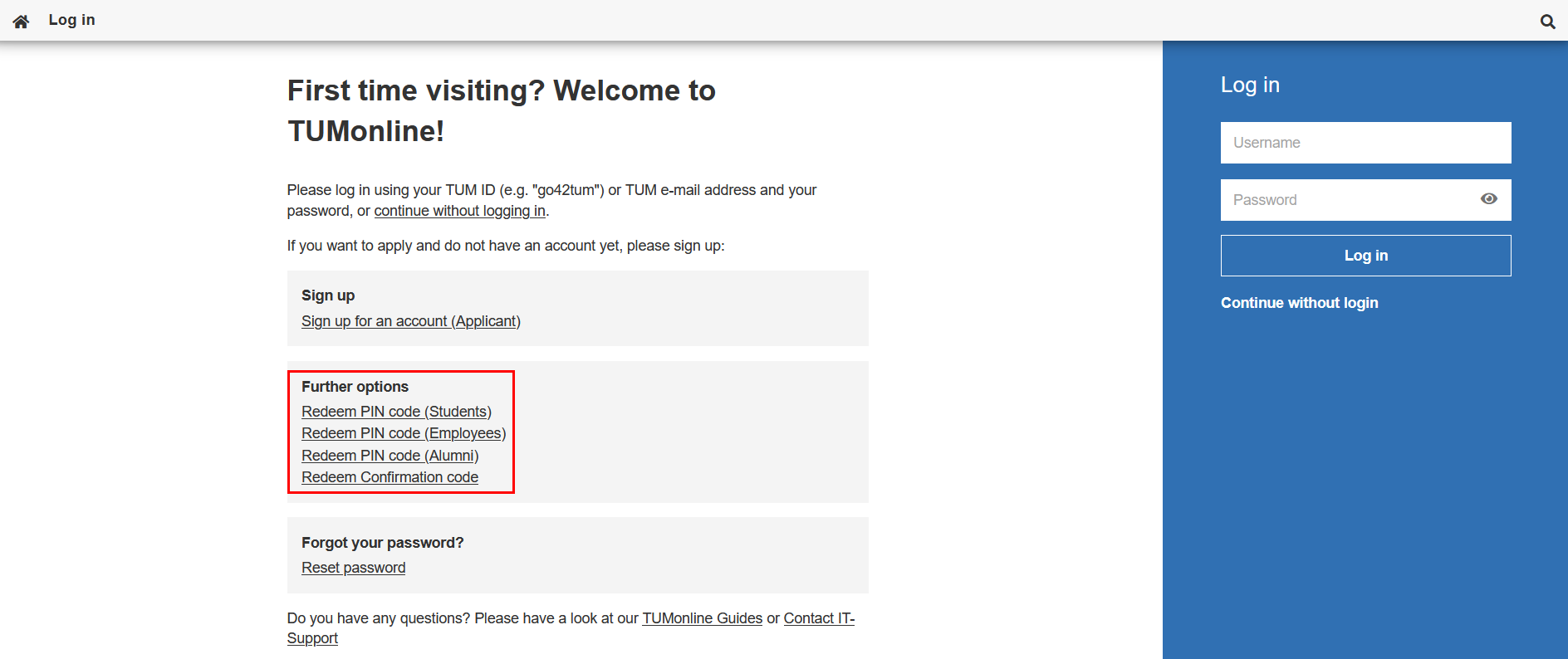What is a PIN code?
A PIN code is a numeric code valid for one-time use in order to log in to TUMonline, e.g. for staff members upon their first login or for TUM members who forgot their password for TUMonline. After redeeming the PIN code, you have to set a personal password.
How can I get a PIN code?
Students: You can obtain a PIN code from IT support (it-support@tum.de) or by clicking on the “Reset password” link on the TUMonline login page.
Staff and guests: You can also obtain a PIN code from your TUMonline user administrator (find your user administrator) of your organization.
Enter PIN code
In order to redeem a PIN code, go to the TUMonline login page (https://campus.tum.de).
Enter your PIN code by clicking on a link in the section “Further options”:
Screenshot: Login page
| Element | Description |
|---|---|
Students | Please select the first link and enter the your PIN code, matriculation number and date of birth. |
| Staff and guests | Please select the second link and enter your PIN code and date of birth. |
Alumni | Please select the third link and enter your PIN code and date of birth. |
Click on “Save”.
You can now set a new password for your account.
Überblick
Inhalte
Apps
Aufgabenbericht