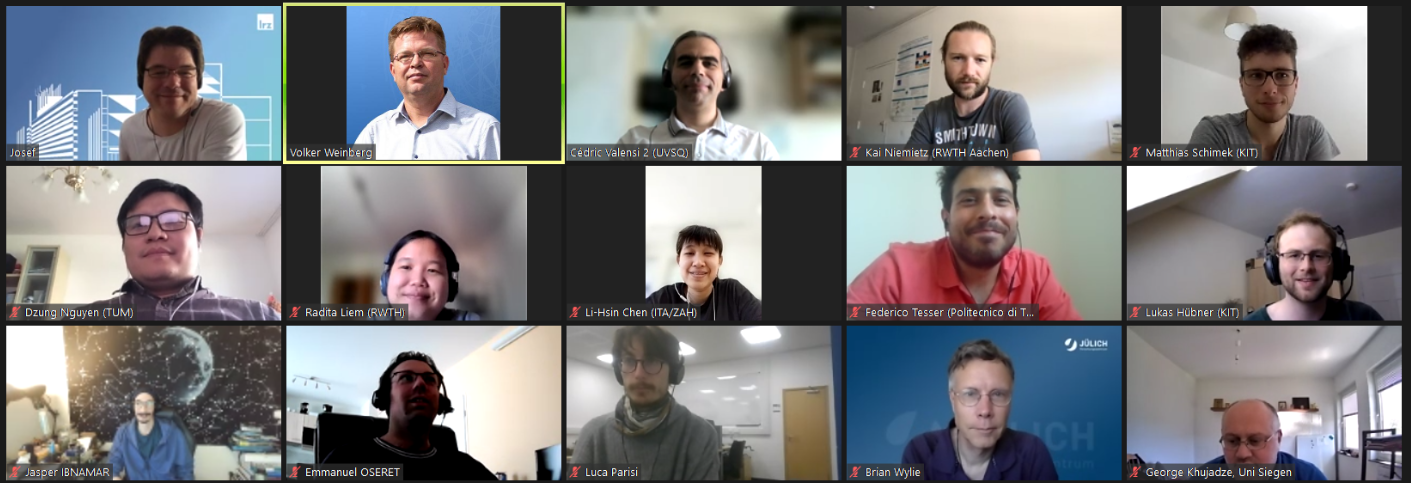VI-HPS Tuning Workshop 2021
© LRZ 2021: Participants of the 40th VI-HPS Tuning Workshop
PRACE Webpage
See https://events.prace-ri.eu/event/1207/
VI-HPS Webpage
See https://www.vi-hps.org/training/tws/tw40.html
Slides
Day1
Day 2
Day 3
Day 4
Day 5
PRACE Survey
Please fill out the PRACE online survey under
https://events.prace-ri.eu/event/1207/surveys/826
This helps us and PRACE to
- increase the quality of the courses,
- design the future training programme at LRZ and in Europe according to your needs and wishes,
- get future funding for training events.
Information on the Linux Cluster
https://doku.lrz.de/display/PUBLIC/Linux+Cluster
https://doku.lrz.de/display/PUBLIC/IvyMUC
The IvyMUC System
(c) LRZ
Login to IvyMUC
Login under Windows:
- [ Install Terminal Software putty: https://www.chiark.greenend.org.uk/~sgtatham/putty/latest.html ]
- [ Install Xming X11 Server for Windows: https://sourceforge.net/projects/xming/ ]
- Start xming and after that PUTTY
- Enter host name lxlogin10.lrz.de into the putty host field and click Open.
- Accept & save host key [only first time]
- Enter user name and password (provided by LRZ staff) into the opened console.
Login under Mac:
- Install X11 support for MacOS XQuartz: https://www.xquartz.org/
- Open Terminal
- ssh -Y lxlogin10.lrz.de -l username
- Use user name and password (provided by LRZ staff)
Login under Linux:
- Open xterm
- ssh -Y lxlogin10.lrz.de -l username
- Use user name and password (provided by LRZ staff)
How to use the IvyMUC System
Reservation is only valid during the workshop, for general usage on our Linux Cluster remove the "--reservation=hhps1s21_workshop"
- Submit a job:
sbatch --reservation=hhps1s21_workshop job.sh - List own jobs:
squeue -M ivymuc –u hpckurs?? - Cancel jobs:
scancel -M ivymuc jobid - Interactive Access:
module load salloc_conf/ivymuc
salloc --nodes=1 --time=02:00:00 --reservation=hhps1s21_workshop --partition=ivymuc_batch
or:srun --reservation=hhps1s21_workshop --pty bash
Intel Software Stack:
- The Intel software stack is automatically loaded at login. The Intel compilers are called icc (for C), icpc (for C++) and ifort (for Fortran). They behave similar to the GNU compiler suite (option –help shows an option summary). For reasonable optimization including SIMD vectorization, use options -O3 -xavx (you can use -O2 instead of -O3 and sometimes get better results, since the compiler will sometimes try be overly smart and undo many of your hand-coded optimizations).
- By default, OpenMP directives in your code are ignored. Use the -qopenmp option to activate OpenMP.
- Use mpiexec -n #tasks to run MPI programs. The compiler wrappers' names follow the usual mpicc, mpifort, mpiCC pattern.
Example OpenMP Batch File
#!/bin/bash#SBATCH -o /dss/dsshome1/0D/hpckurs10/ivymuc.%j.%N.out#SBATCH -D /dss/dsshome1/0D/hpckurs10/#SBATCH -J ivytest#SBATCH --clusters=ivymuc#SBATCH --nodes=1#SBATCH --get-user-env#SBATCH --reservation=hhps1s21_workshop#SBATCH --time=02:00:00
module load slurm_setup export OMP_NUM_THREADS=16./myprog.exe
Example MPI Parallel Batch File ( 2 nodes with 32 MPI tasks per node)
#!/bin/bash#SBATCH -o /dss/dsshome1/0D/hpckurs10/ivymuc.%j.%N.out#SBATCH -D/dss/dsshome1/0D/hpckurs10#SBATCH -J ivytest#SBATCH --clusters=ivymuc#SBATCH --nodes=2#SBATCH --ntasks-per-node=32#SBATCH --get-user-env#SBATCH --reservation=hhps1s21_workshop#SBATCH --time=02:00:00
module load slurm_setupmpiexec -n $SLURM_NTASKS /dss/dsshome1/0D/hpckurs10/c/mpiprog.exe
Further Batch File Examples
See https://doku.lrz.de/display/PUBLIC/Example+parallel+job+scripts+on+the+Linux-Cluster
Reservation
slurm2:~/slurm_reservations # mslurm ivymuc scontrol show reservationReservationName=hhps1s21_workshop StartTime=2021-06-14T09:00:00 EndTime=2021-06-18T18:00:00 Duration=4-09:00:00Nodes=ivynsr0r1is[01-03,05-32] NodeCnt=31 CoreCnt=496 Features=(null) PartitionName=ivymuc_batch Flags=OVERLAP,IGNORE_JOBS TRES=cpu=992 Users=hpckurs00,hpckurs01,hpckurs02,hpckurs03,hpckurs04,hpckurs05,hpckurs06,hpckurs07,hpckurs08,hpckurs09,hpckurs10,hpckurs11,hpckurs12,hpckurs13,hpckurs14,hpckurs15,hpckurs16,hpckurs17,hpckurs18,hpckurs19,hpckurs20,hpckurs21,hpckurs22,hpckurs23,hpckurs24,hpckurs25,hpckurs26,hpckurs27,hpckurs28,hpckurs29,hpckurs30,hpckurs31,hpckurs32,hpckurs33,hpckurs34,hpckurs35,hpckurs36,hpckurs37,hpckurs38,hpckurs39,hpckurs40,hpckurs41,hpckurs42,hpckurs43,hpckurs44,hpckurs45,hpckurs46,hpckurs47,hpckurs48,hpckurs49 Accounts=(null) Licenses=(null) State=INACTIVE BurstBuffer=(null) Watts=n/a