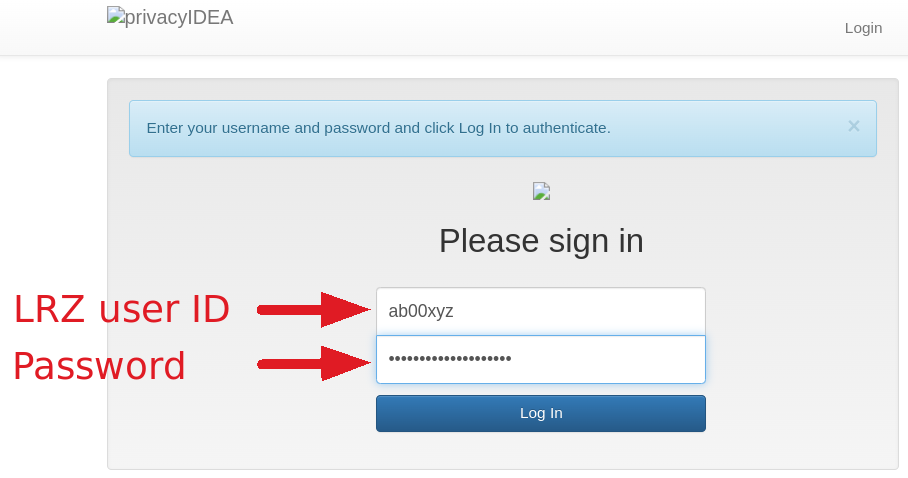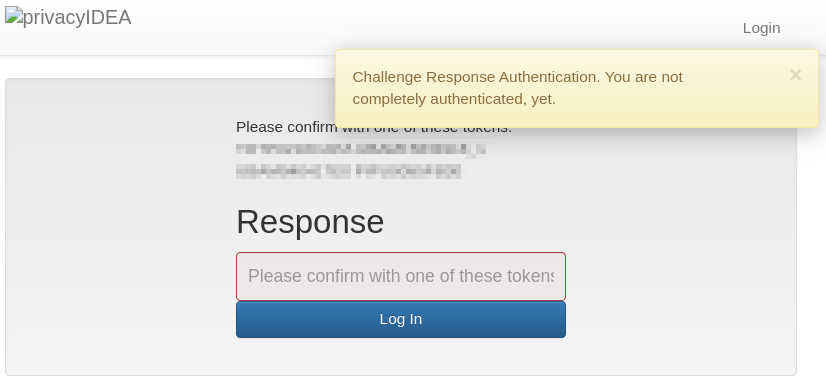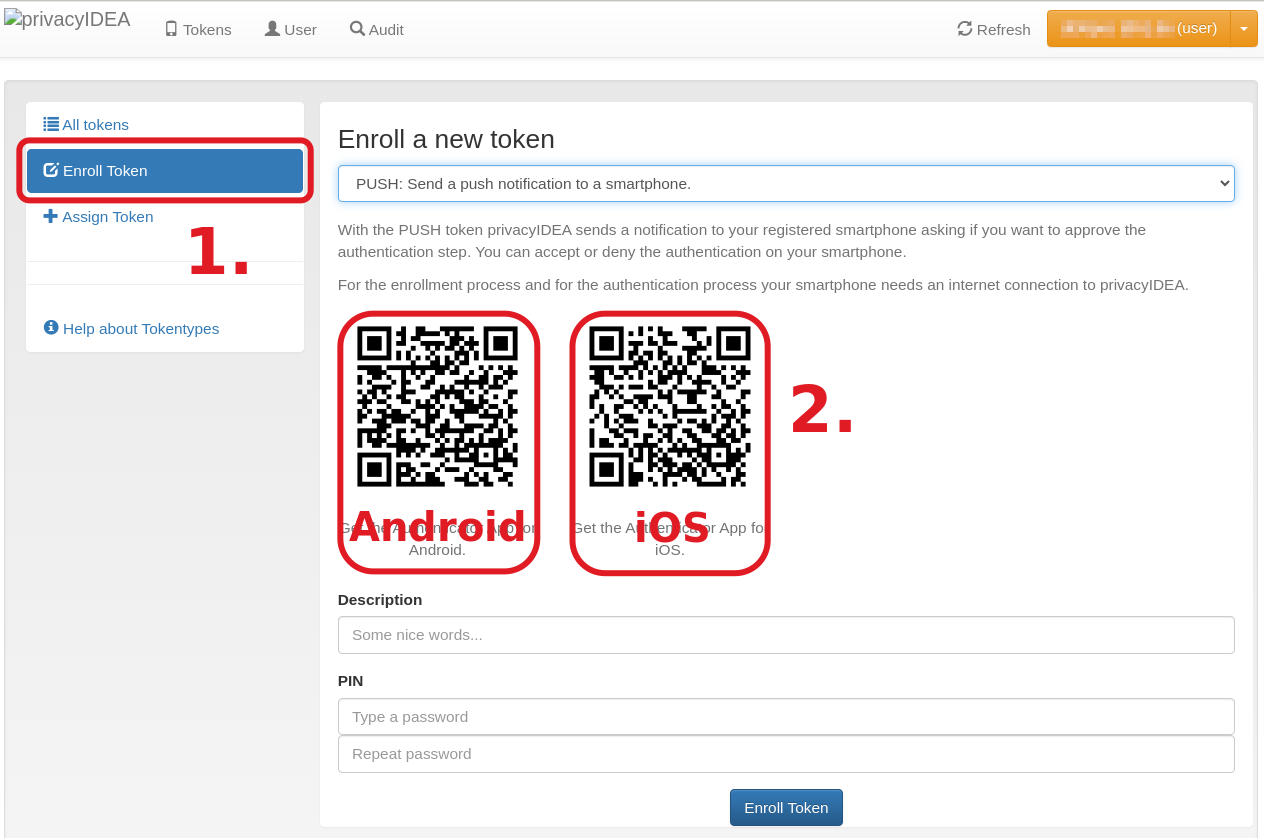Two-Factor Authentication: Prerequisites
This page is used by
Page Content
Registration at LRZ SIM-MFA Portal
The 2FA configuration requires access to the LRZ SIM-MFA web portal. Open the web browser on your computer and login to the portal: The login to the SIM-MFA portal (Fig. 1) requires your relevant LRZ account and password, i. e. the user ID you need to login to the HPC system! Only when logging in to the portal for the first time or if you do not have an active token, you only need the password. Otherwise, a second prompt to provide the second factor appears (Fig. 2). | Figure 1: Login SIM MFA web portal (click on image for large view)
Figure 2: Request for second factor at SIM-MFA login (click on image for large view)
|
Installation of Authenticator App on your Mobile Device
Installation via QR
| Figure 1: App installation via QR (click on image for large view)
|
Installation without QR Install the app via app store: privacyIDEA Authenticator (NetKnights GmbH) | Figure 2: PrivacyIDEA logo
|