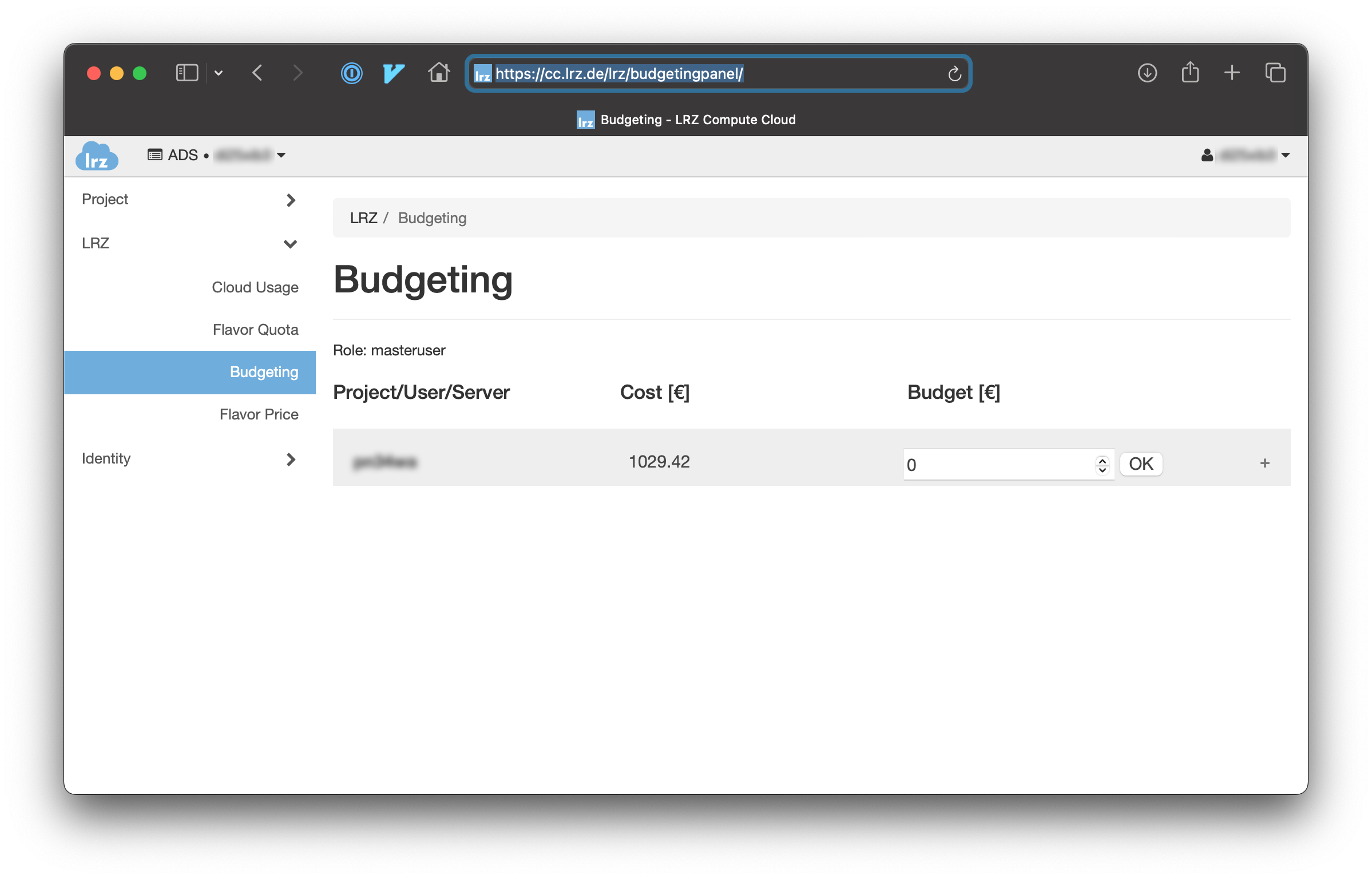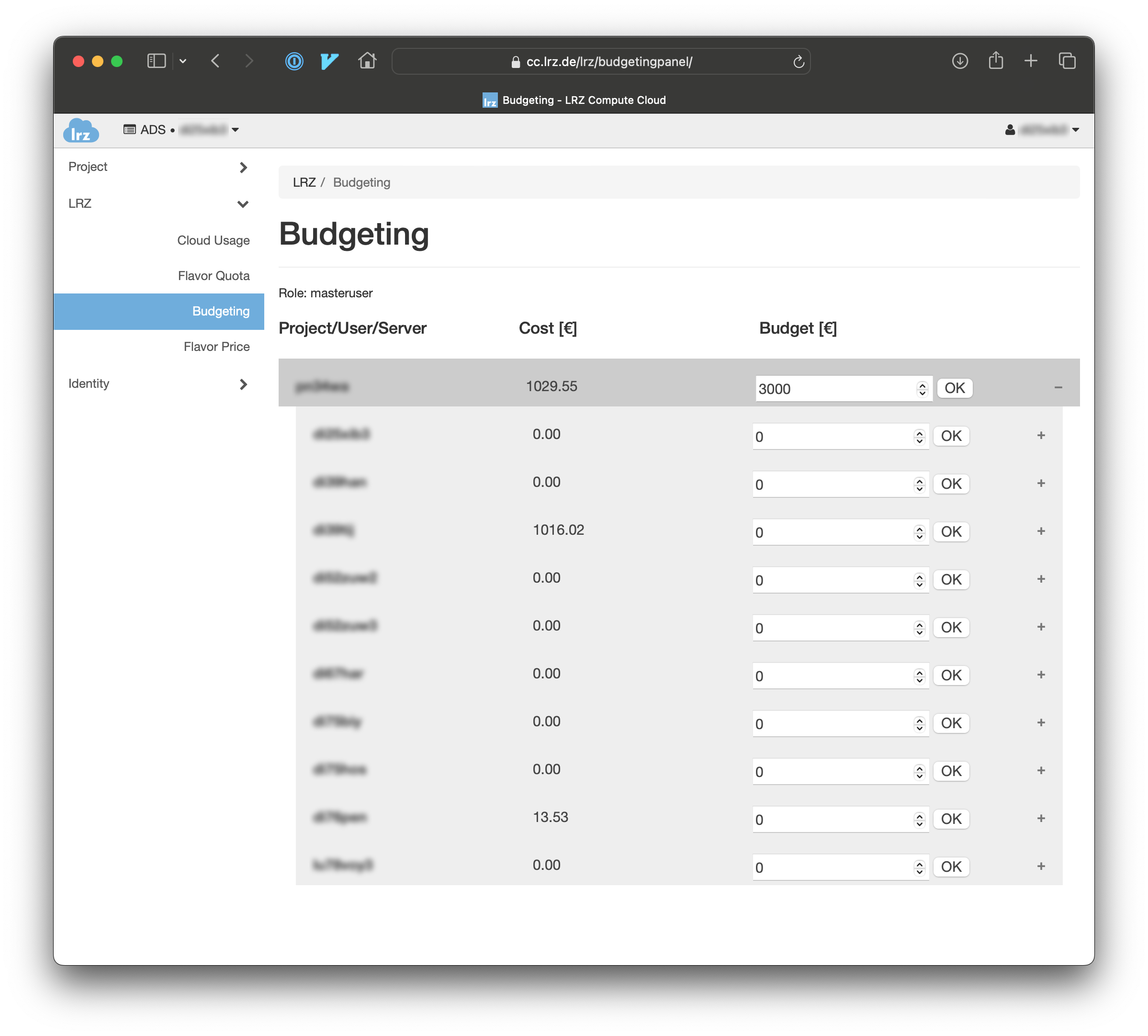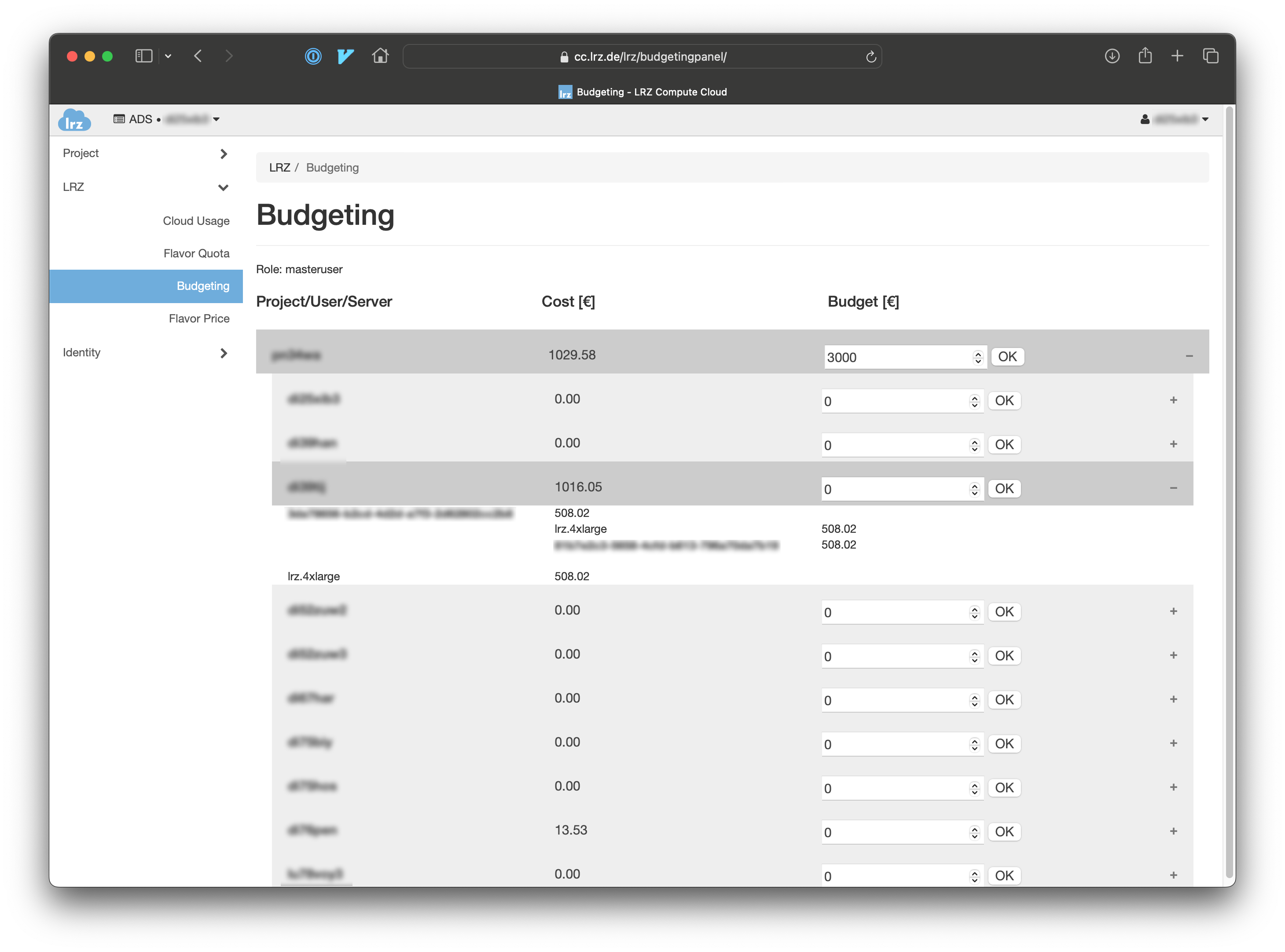Information for Master Users
As a master user you are responsible to manage the budgets of your projects and the users within this projects.
Budgets can be managed from the budgeting overview page in the LRZ Compute Cloud web interface. In order to access this page you need a cloud-enabled account within your project yourself. If you do not have such an account yet you must create one and provide cloud permissions to this account.
- Log in to the LRZ Compute Cloud web interface.
Note that you must use a personal account to set project and user budgets. Functional accounts cannot be used to adjust these settings. - Go to the budgeting page (LRZ > Budgeting)
- You can see a single line displaying the costs and the current budget of the project:
The costs will display the costs that have been generated for this project since the billing period's start.
The budget represents the currently set project budget. Here you can set the budget to a new value. The value must be greater than the generated costs. - Click on the + on the right side of the row to expand the view and show the costs and budgets of the individual users of the project:
Here you can track the cloud usage for every user account in your project.
You can (and must) also set an individual user budget for every account that should be allowed to use the compute cloud and generate costs. - For additional information which servers/VM created the costs you can click on + on the right hand side of the row of a particular account to get an overview of the VMs this account has been created:
- Please check this page on a regular basis.
CLI Client
As an alternative to the webui you can also access the budgeting system via our custom CLI client. Install it via cargo install avina-cli or from source: https://github.com/LRZ-BADW/avina