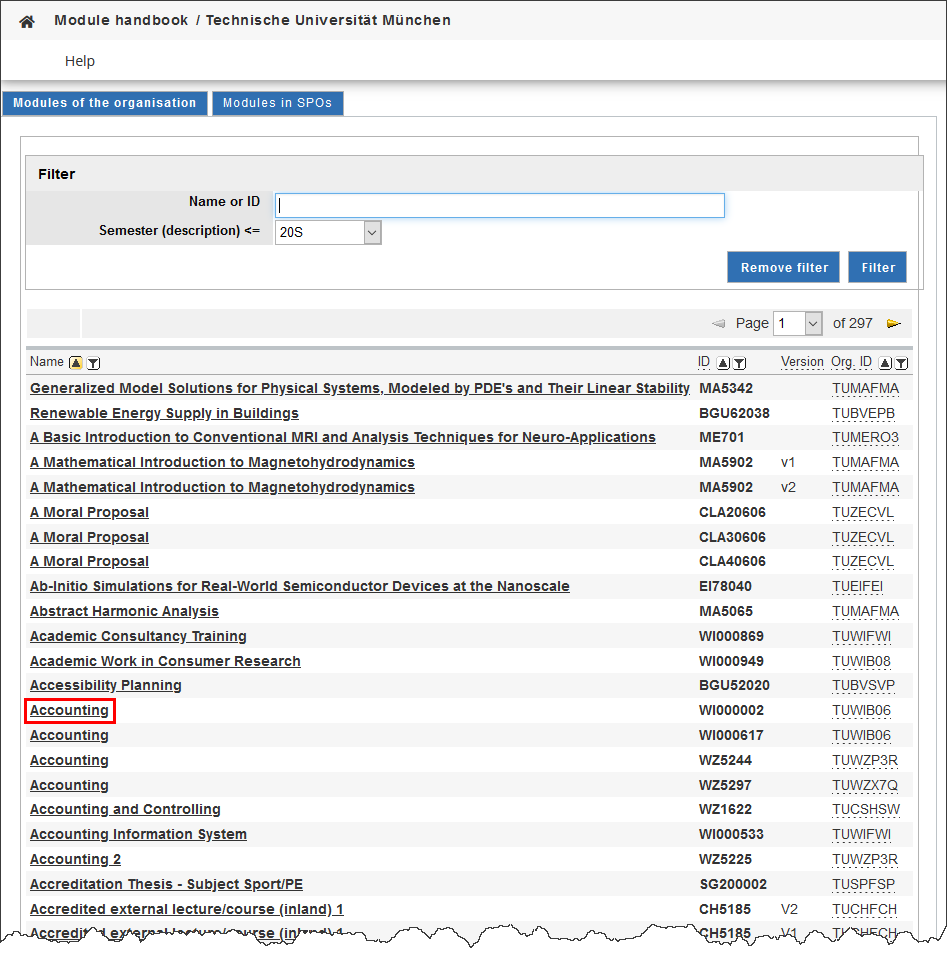1. Module, module description and module catalog
Modules are the main components of bachelor's and master's degree programs.
- A module consists of one or more lectures which are coordinated in terms of content and time.
- A module description provides information about the structure and the content of the respective module.
- In the “Module Catalog” the module descriptions are compiled by course, academic department or university-wide.
2. Display module catalog/description
You have several options to display module descriptions. See sections 3, 4 and 5.
3. Modules of your degree program
Please log in to TUMonline.
Click on the application “Study Status / Curriculum”.
Open the module catalog of a degree program as a PDF file by clicking on the book icon.
Then click on the degree program title in order to open the curriculum support.
The curriculum support offers you the following options:
- Book icon next to the name of a degree program (yellow square): View module catalog of the degree program as a PDF file.
- Book icon next to the name of a module (orange star): Open the module description.
Screenshot: Find module descriptions in the curriculum
4. View modules of an organization
Please log in to TUMonline.
Click on the application “Module Catalog” in order to view all published module descriptions.
Screenshot: Application “Module Catalog”
Please select the organization of which you want to view the module catalog.
Please select a module on the page “Module Catalog” by clicking on the module name in the list:
Screenshot: Select module of organization
The page “Module description - detail view” opens. In the section “Descriptions - Export” click on the print icon in order to download the module description in print layout:
Screenshot: Print module description
The module description opens. Click on the “print” button.
5. Free search for modules
Open the application “Module Catalog”. Select an organization. In the “Filter” section you can search for any modules of an organization.
Example 1: “Technical University of Munich” is the selected organization: You can search for all modules of TUM.
Example 2: “Department of Chemistry” is the selected organization: You can search for all modules of this department.
Screenshot: Search for modules of a department
6. FAQ
What do the names like “module” or “course” mean?
- Every course has a title that can change from semester to semester. However, what is relevant to the study and exam regulations is the name of the link between the module and the course which remains the same over the entire lifespan of the module.
- The fixed designation that is linked to the courses the course offering (Lehrangebot) in the module over the course of its lifetime is the relevant designation for the study and exam regulations.
- The course can, but must not, have the same name as the module.
Schematic diagram:Title of courses and exams in the module or in the course of the semester
Where can I find an overview of all modules?
In the application “Module Catalog” you can view all published module descriptions.
Filter for the respective organization (TUM/department/chair/...) on the entry page:
Screenshot: Select organization
Click on the application “Module Catalog”.
Screenshot: Application “Module Catalog”
Überblick
Inhalte
Aufgabenbericht